Volume IntoVPS
Volumes are storage for Linux/Windows VPS Plans with Central Storage in Cluj.
Please follow our login steps regarding login in into fleio
After login, you can find in Dashboard -> Cloud / Volumes.
Create New Volume
You can create a new volume by clicking + from the bottom right

You have to complete the fill in the following fields:
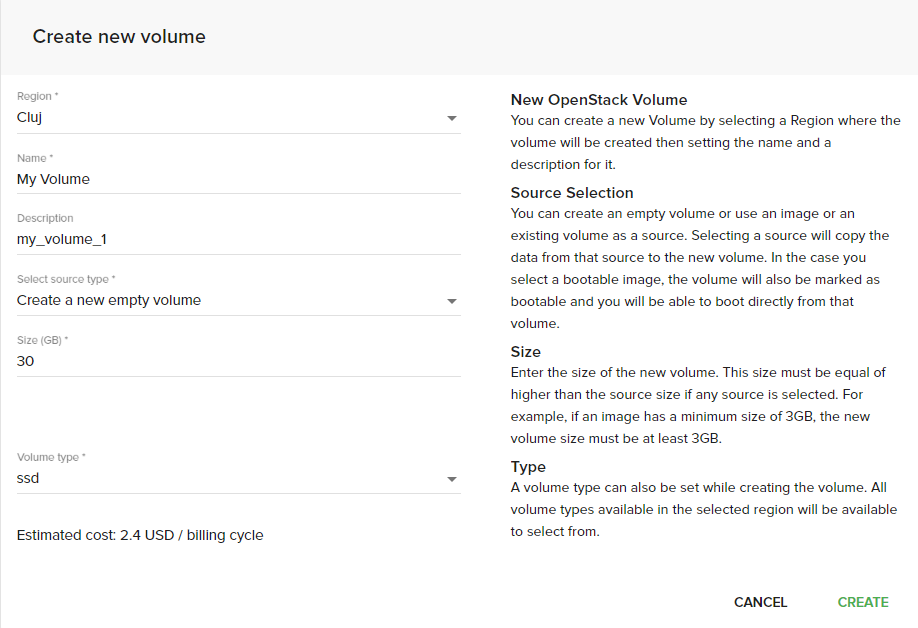
- Region *- Only Cluj
- Name * - You can choose every name you want
- Description
- Select source type *- You can create a new empty volume or boot the VPS from the volume using an image as a source.
- Size (GB ) *- Windows VPS requires at least 40 GB of storage, for other VPS, a minimum of 20 GB is required
- Volume Type *- You can choose SSH or HDD.
Note: Fields with *are required.
Edit Volumes
After the volume has been created, it can be edited by following the steps Below
At volumes, you can see the menu and the changes you can make.
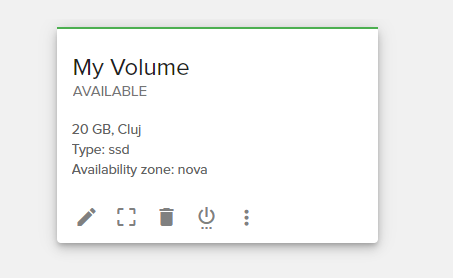
 - You can rename the volume.
- You can rename the volume.
 - You can resize the volume.
- You can resize the volume.
 - You can delete the volume.
- You can delete the volume.
 - You can make the volume bootable.
- You can make the volume bootable.
 - You can revert to the volume snapshot or upload an image.
- You can revert to the volume snapshot or upload an image.
Create Volume Snapshot
You cand find in Dashboard -> Cloud -> Volume Snapshot
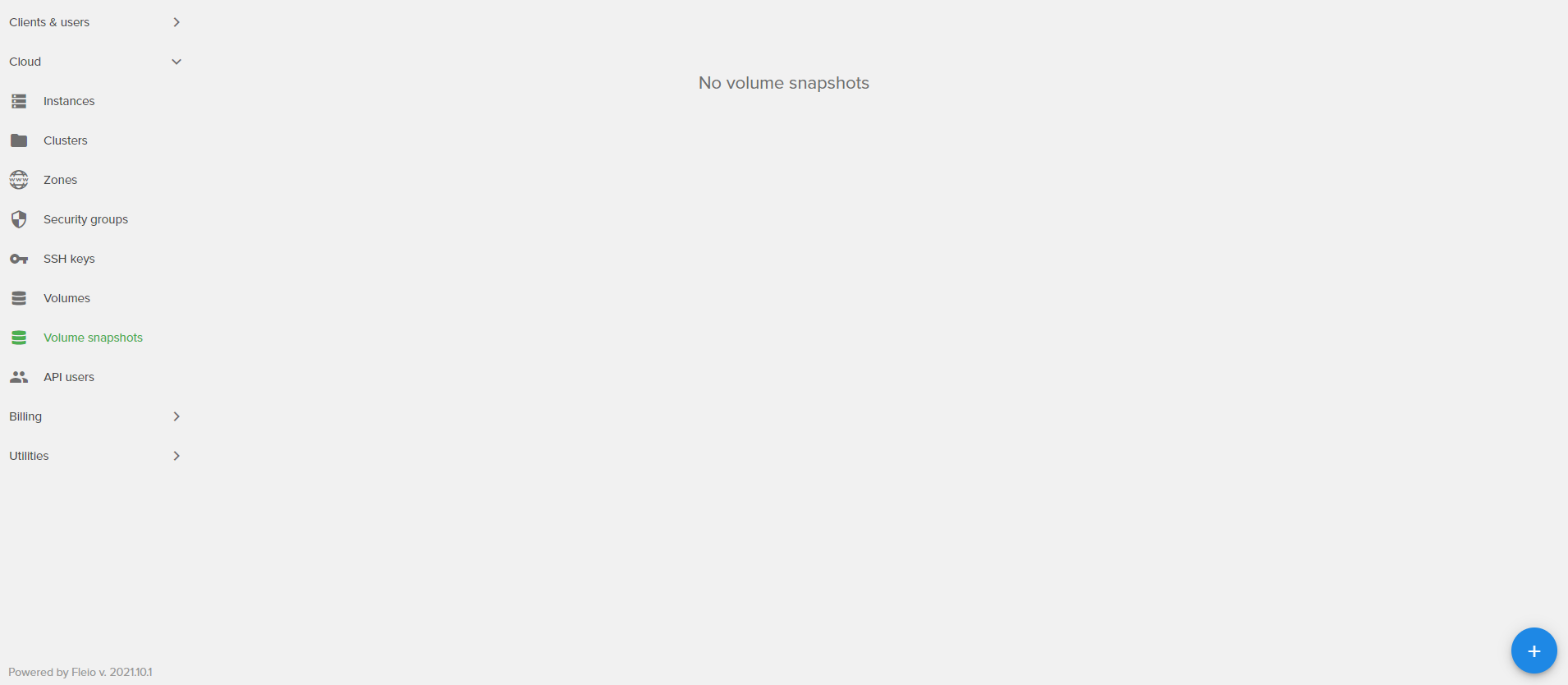
You can create a new volume snapshot by clicking + from the bottom right.
Fill in the required information
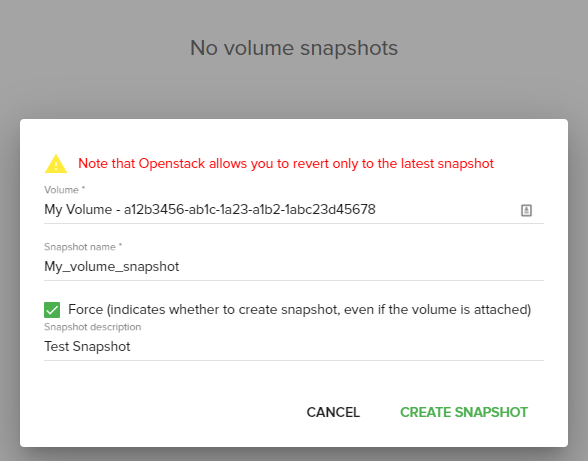
Volume* - Select the volume for which you want the snapshot.
Snapshot name* - Add a name for the snapshot.
Snapshot Description - If you want, you can add a few words in the description, like test snapshot, if the snapshot is for test.
Edit Volume Snapshot
After creating the snapshot, you can see information about it by clicking on the snapshot.
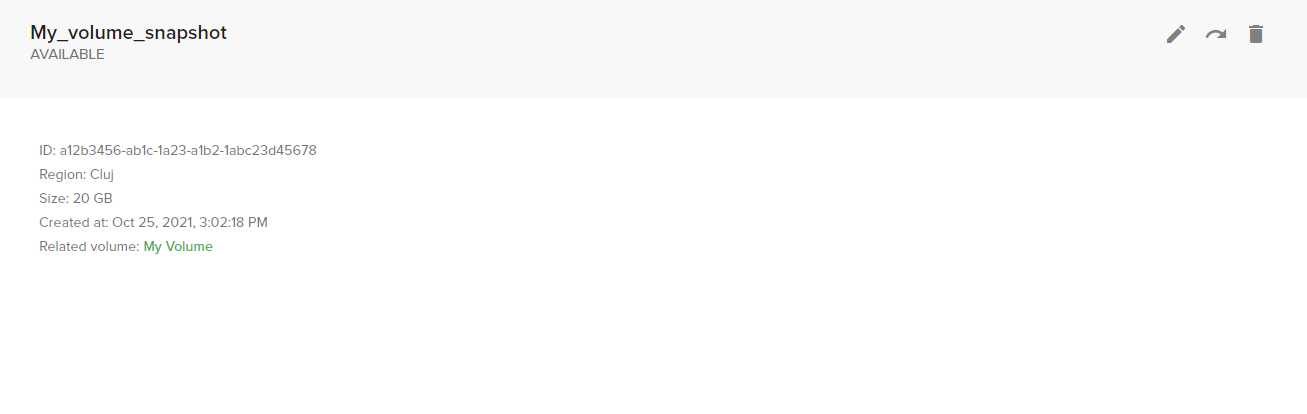
In the top right you can see actions for the snapshot.
 - Edit Snapshot
- Edit Snapshot
 - Reset State
- Reset State
 - Delete Volume Snapshot
- Delete Volume Snapshot