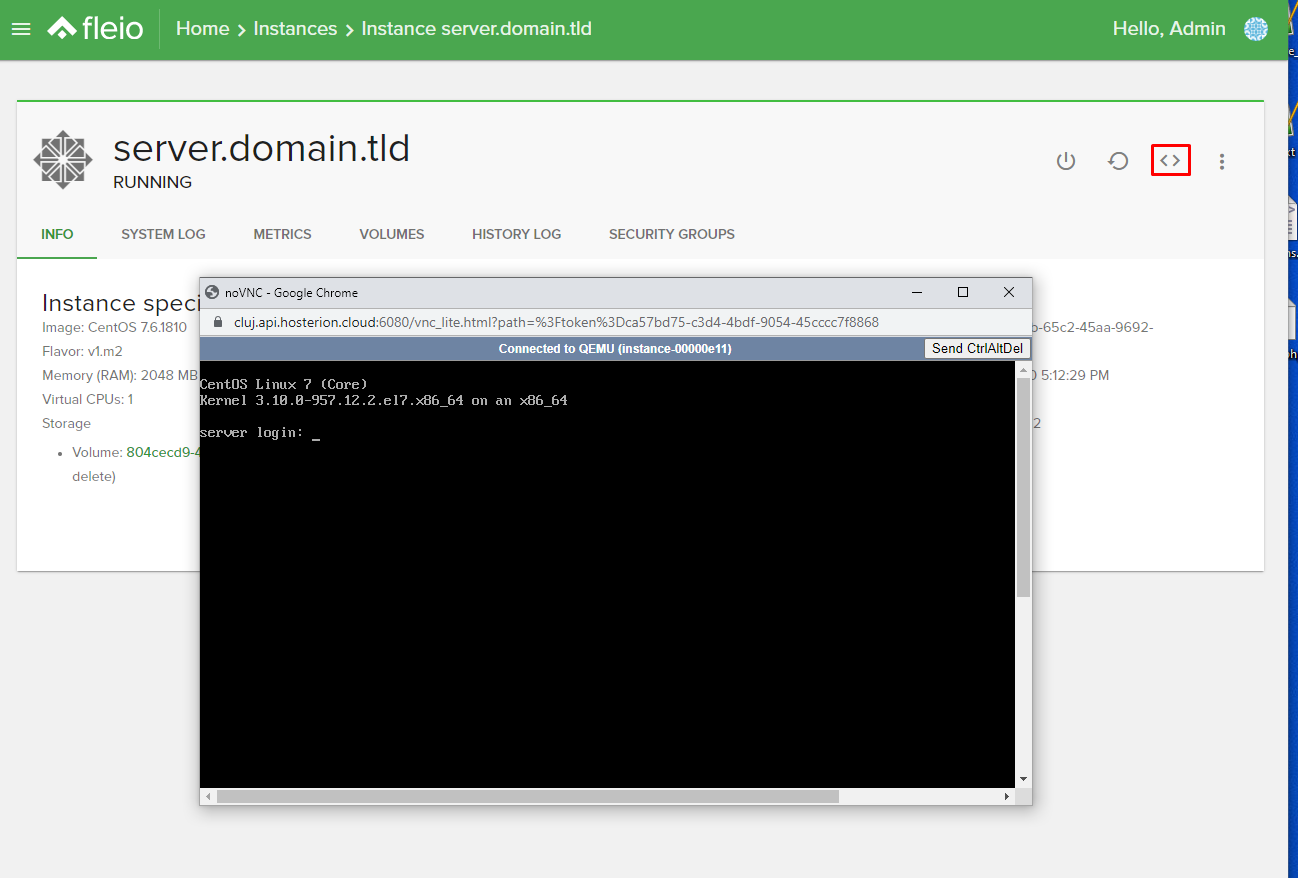How to acces remote console
If by any chance you lost connection to your instance or you are unable to login via ssh, you can debug your problem by logging into your server console remotely.
First make sure to login in into Fleio.
Remote console
-
Next step is to acces the our instance/instances.
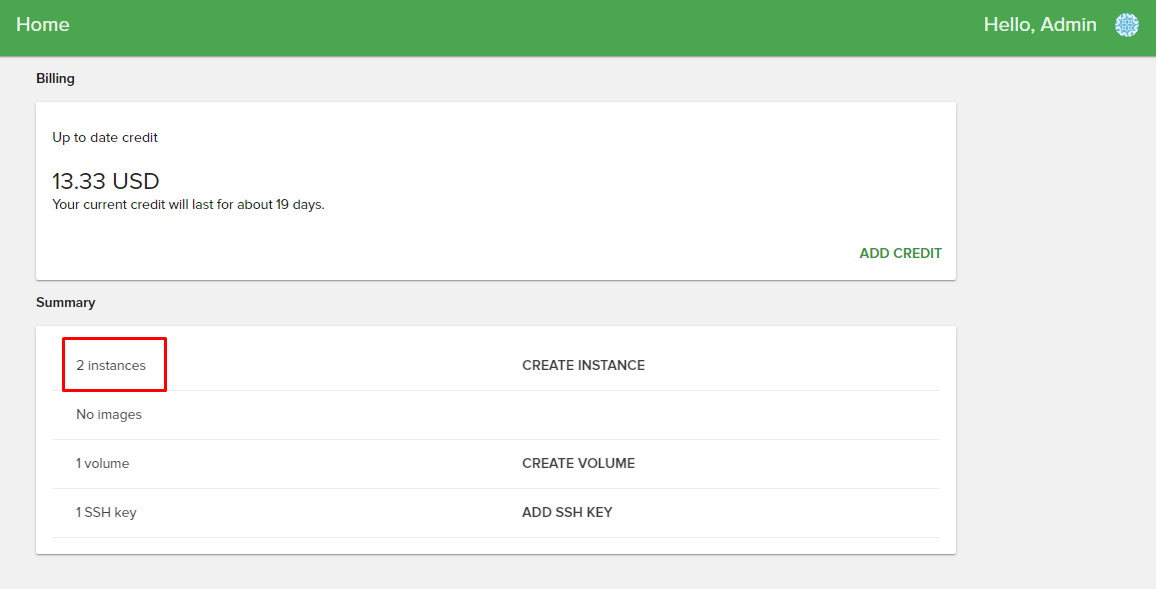
-
Choose your instance:
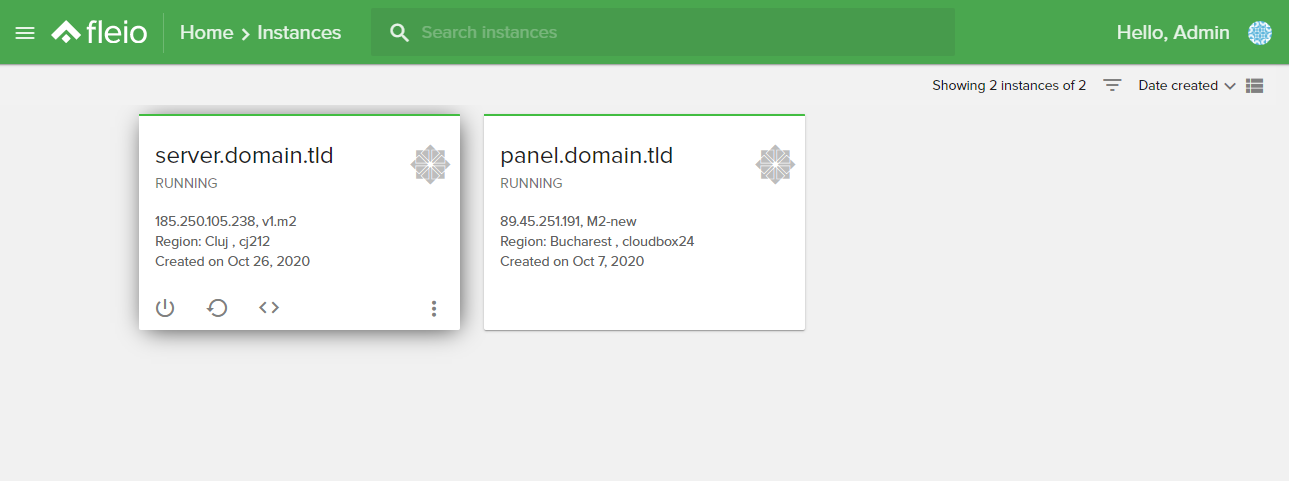
-
Now click the sign '<>' from top right corner. New window will be prompted and now can access your VPS with user 'root' and the password that you have set when VPS was created.