DKIM, DMARC and SPF setup tutorial
To add a DKIM, DMARC or SPF record, you must log in to Fleio and access your zone from the Cloud > Zones section.
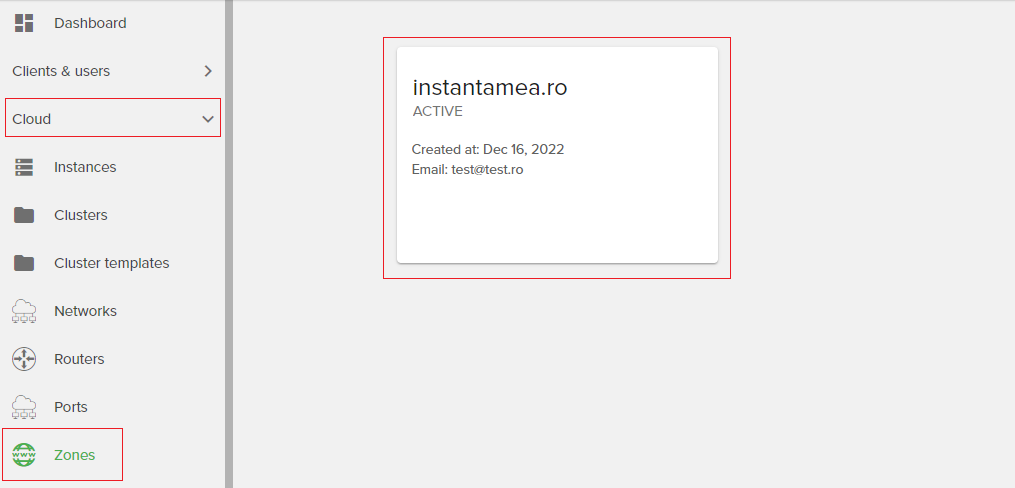
- For DKIM registration, you will need to add a TXT record as in the picture below (replacing the respective text from the photo with the one you have):
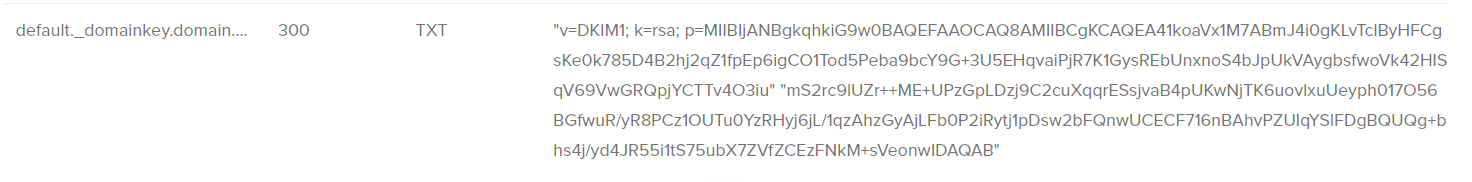
⚠️ Since it is a rather long text, it must be divided into two parts of the form like "part1" "part2". Strings can be a maximum of 255 characters. You can use a site that divides the text into two such as: dcode.fr/text-splitter
- For DMARC registration you will need to add a TXT record as in the picture below (replacing the respective text from the photo with the one you have):
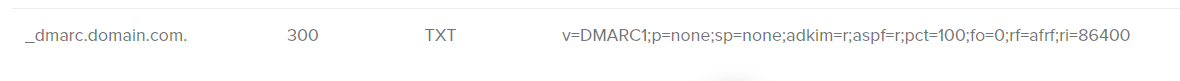
- For SPF registration, you will need to add a TXT record as in the picture below (replacing the respective text from the photo with the one you have):
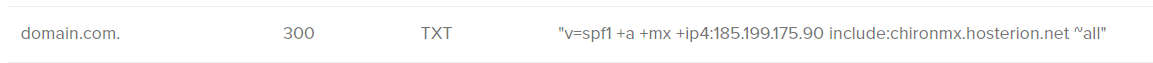
If you have a cPanel account you can find the default records (DKIM and SPF) in cPanel > Email Deliverability (like in photo below) and for DMARC record you can create it in cPanel > Zone Editor and later add it to Fleio.
If you use Google or any other service, the records must be taken from there.
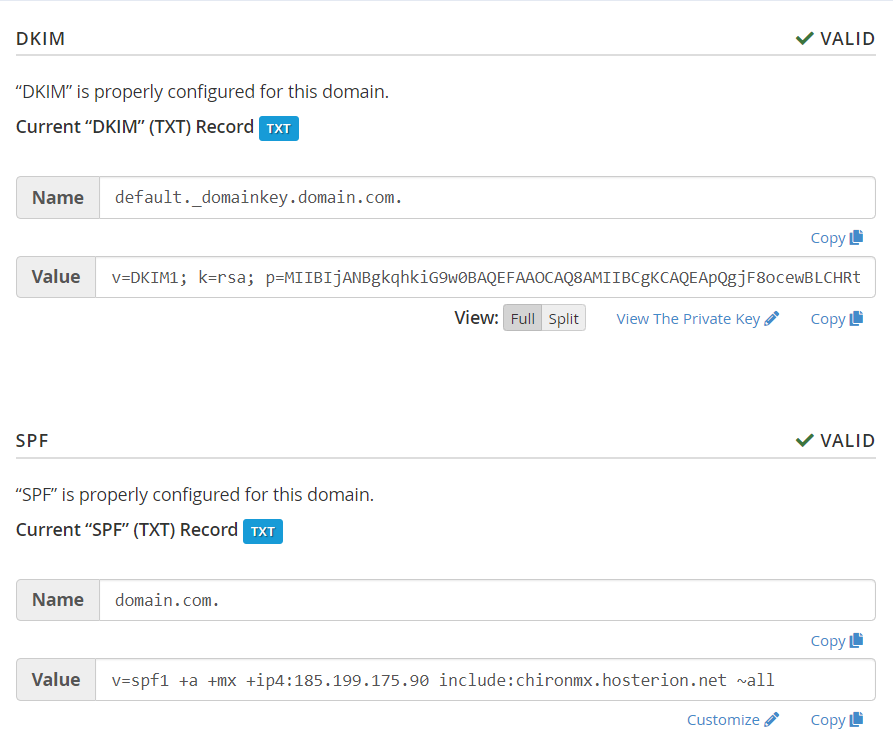
⚠️ In all cases you must replace "domain.com" with your domain.