How to create a new instance
Please follow our login steps regarding login in into Fleio.
Create new instance
After login in into Fleio you can click on CREATE INSTANCE button.
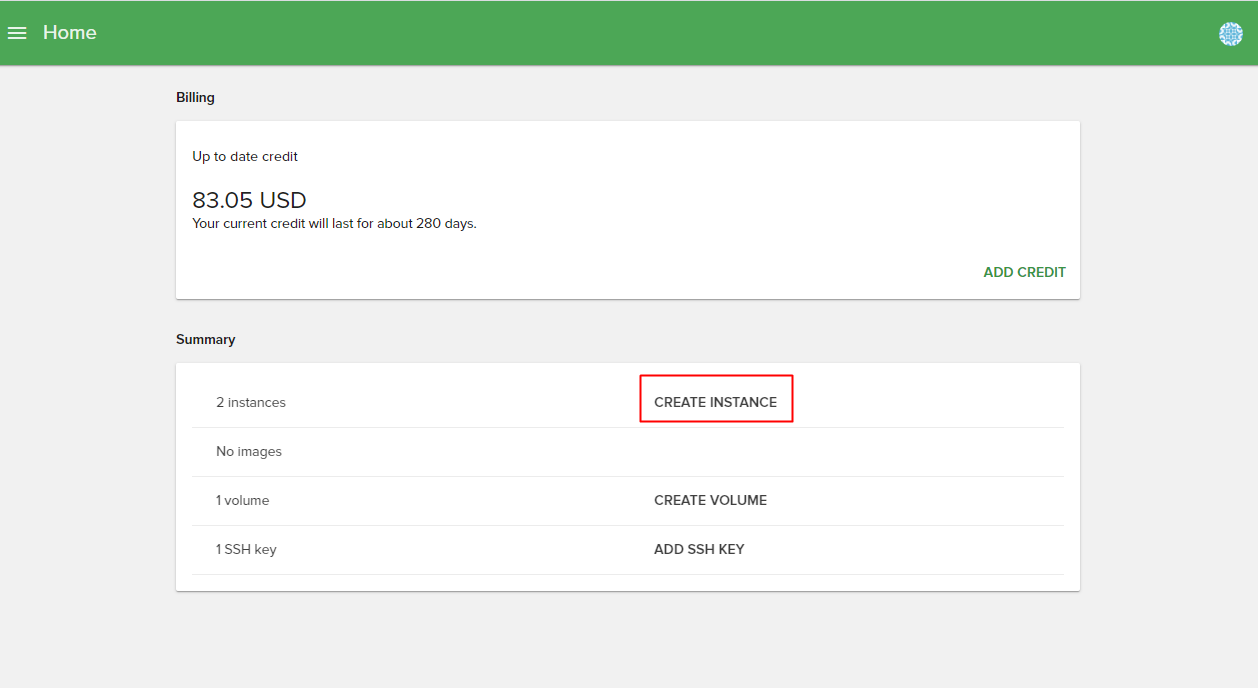
-
In the new opened window you have to give a name to your instance (server.domain.tld), select a region (Amsterdam, Bucharest, Cluj, Dallas, Fremont, London). Now you have to select the package you need (M4-new)
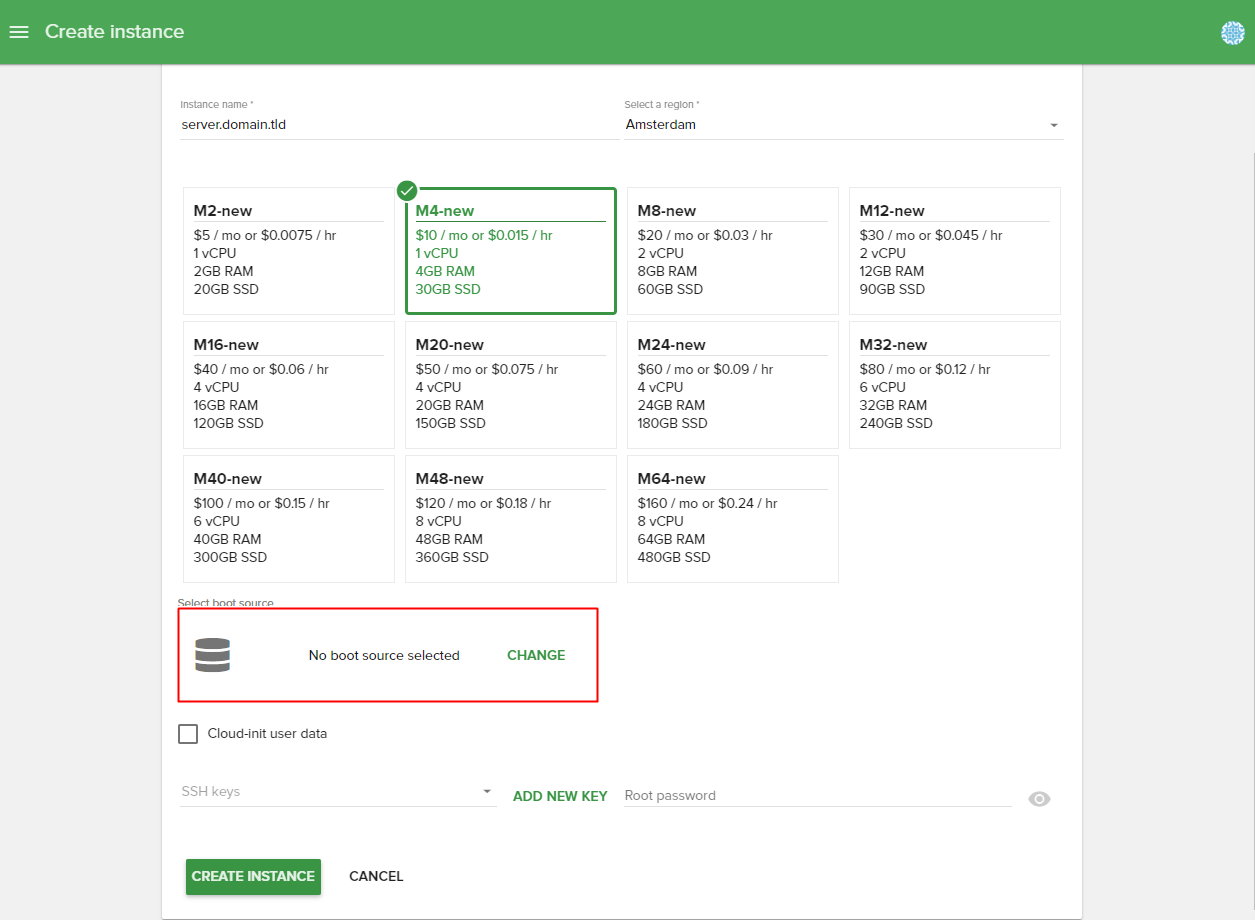
-
Now you have to choose the OS you want to add (centos-7-x86_64)
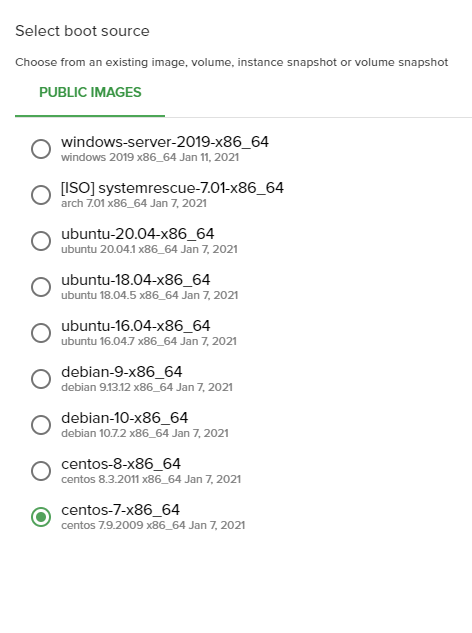
-
Last step is to set a strong root password like " n58AOMksj!qk " then click CREATE INSTANCE.
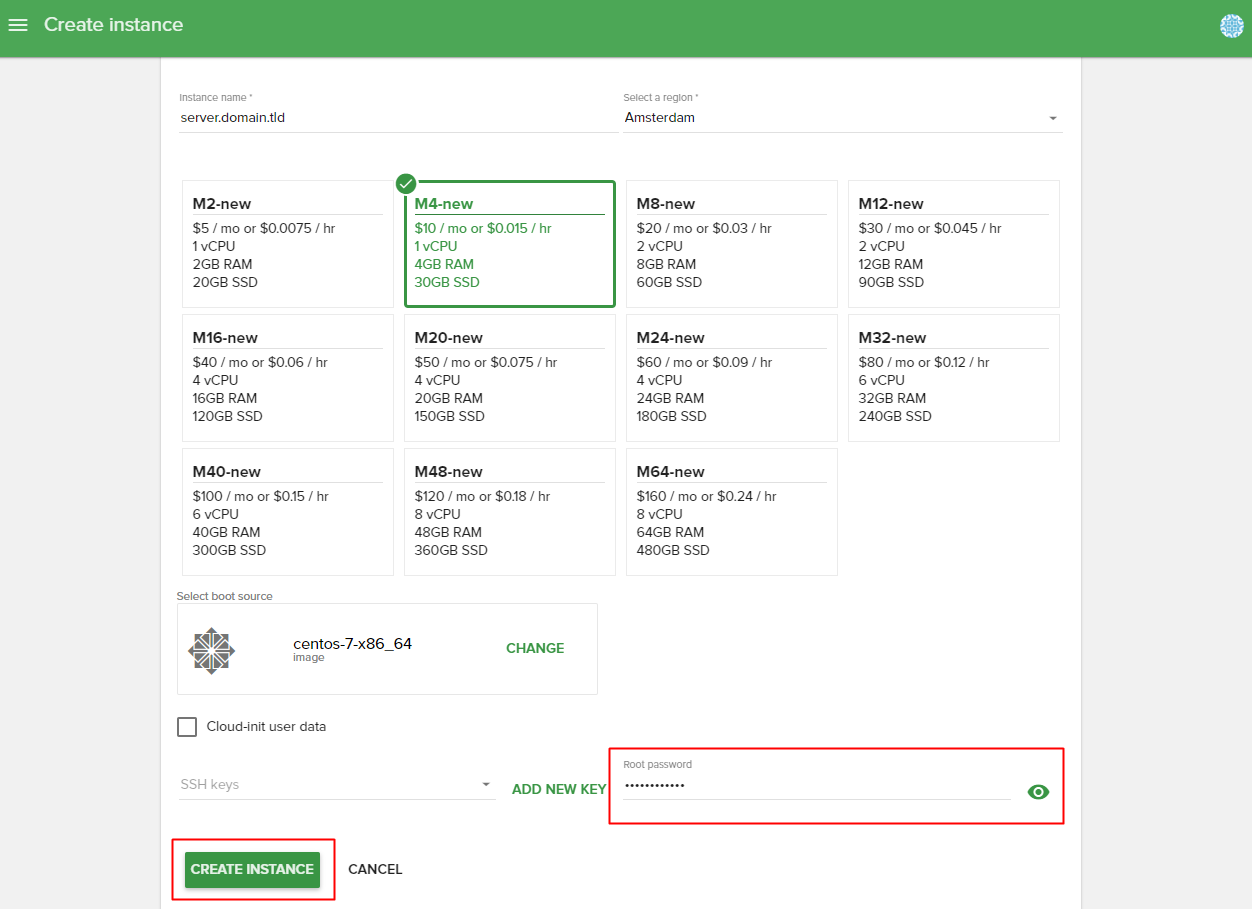
After you hit CREATE INSTANCE, you must wait a few moments until OS is fully installed.
Now your instance will be live and ready to use.