How to change the root password
Please follow our login steps regarding login in into Fleio.
Changing password is possible using qemu-agent installed into your instance automatically by cloud-init. If you haven't disabled that service, you are able to change the root password using the following steps.
Change password
-
Click on your instances
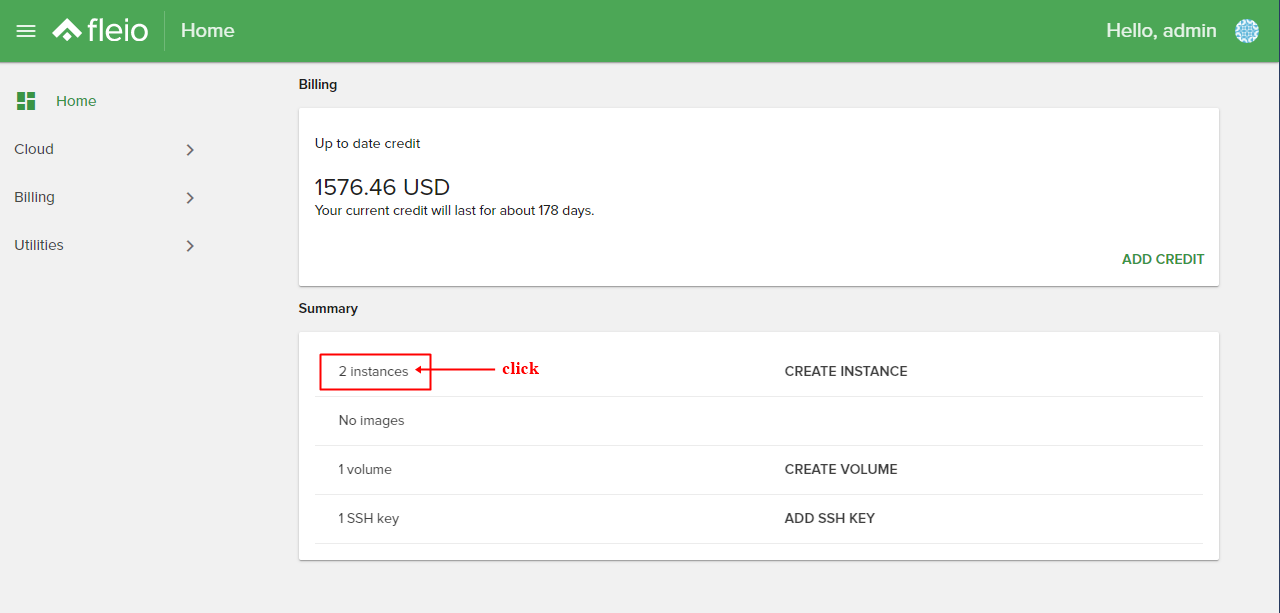
-
Now you have to click the three vertical dots on your instance
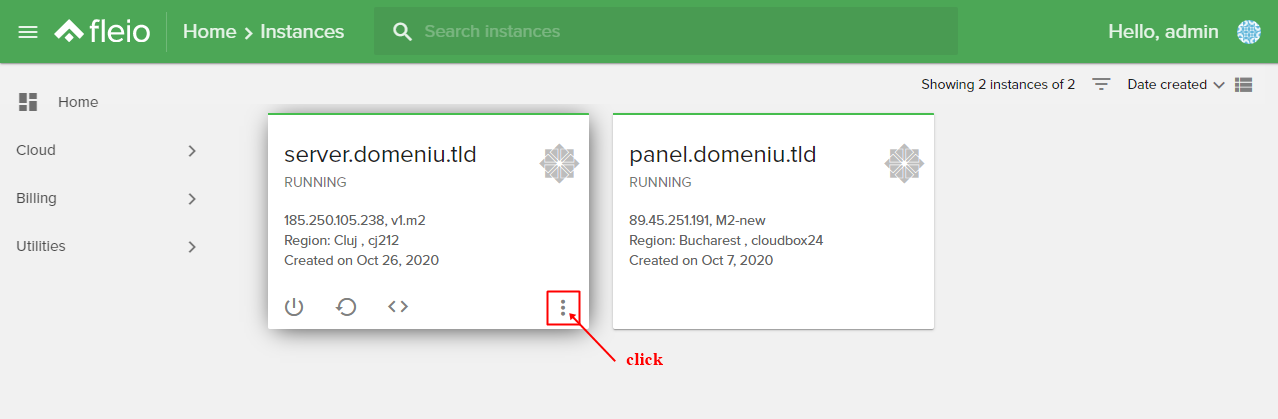
-
Click Change password
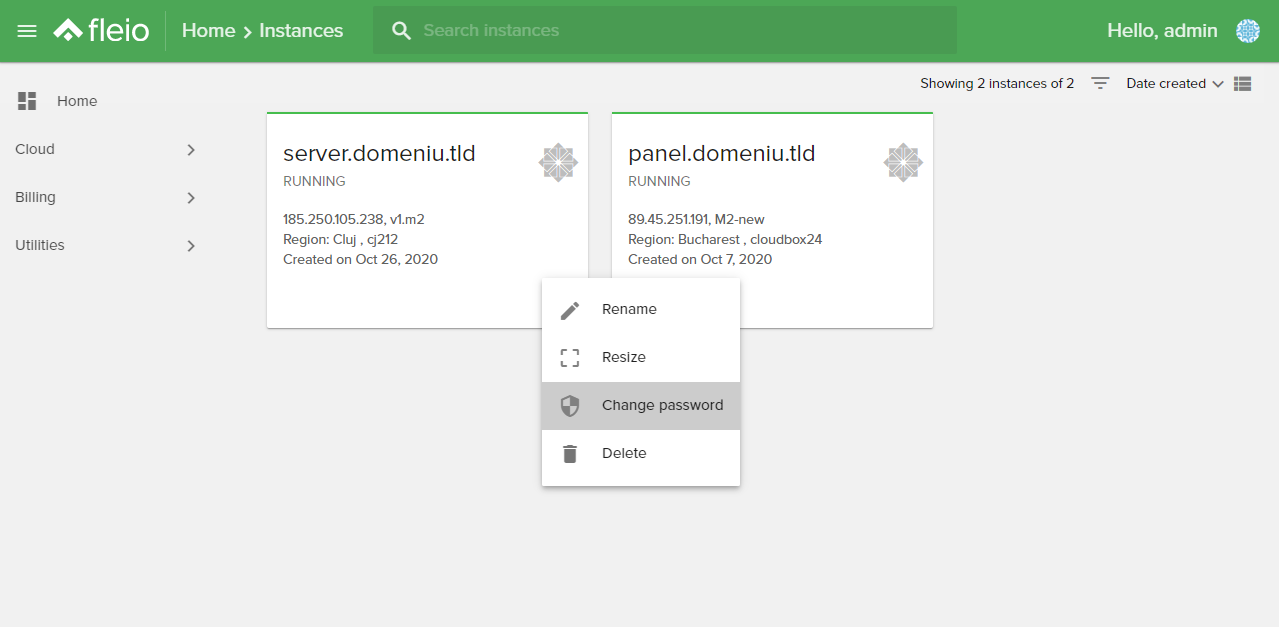
-
A pop-up will appear, set you strong password and click CHANGE PASSWORD.
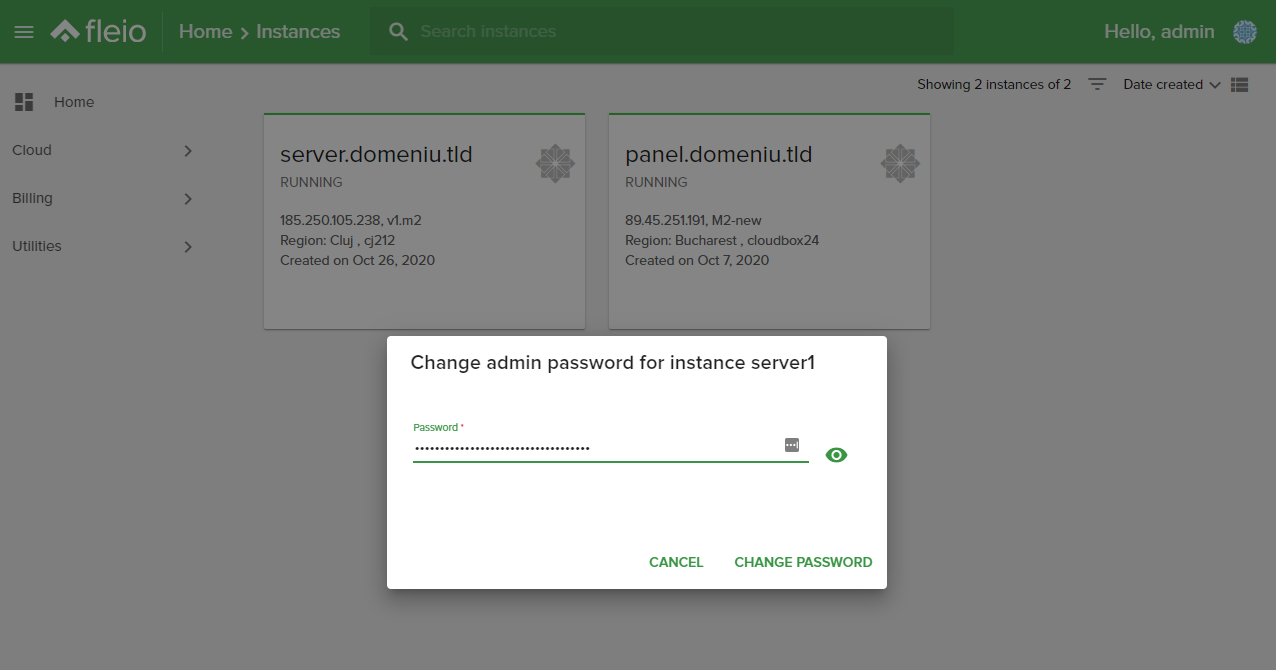
Now your new password has been set.