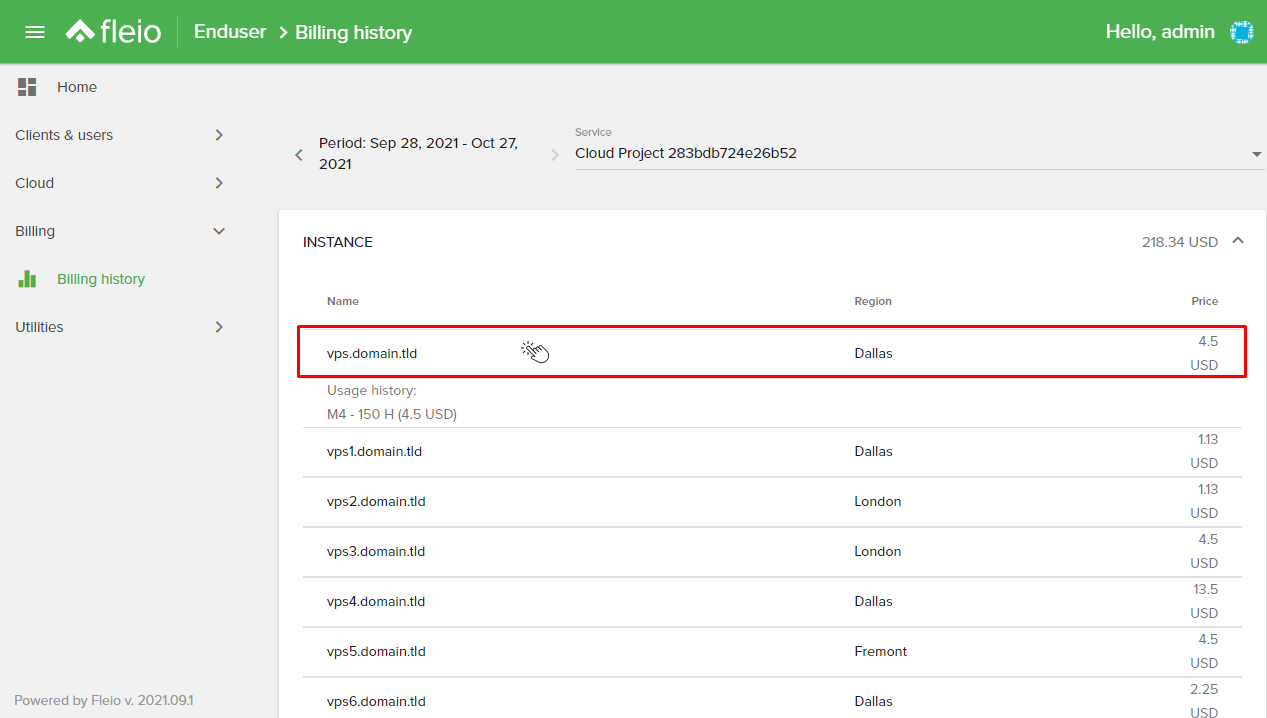Billing History
In order to see how much money your instances have consumed first you have to be logged in to your Fleio Account then click Billing -> Billing History
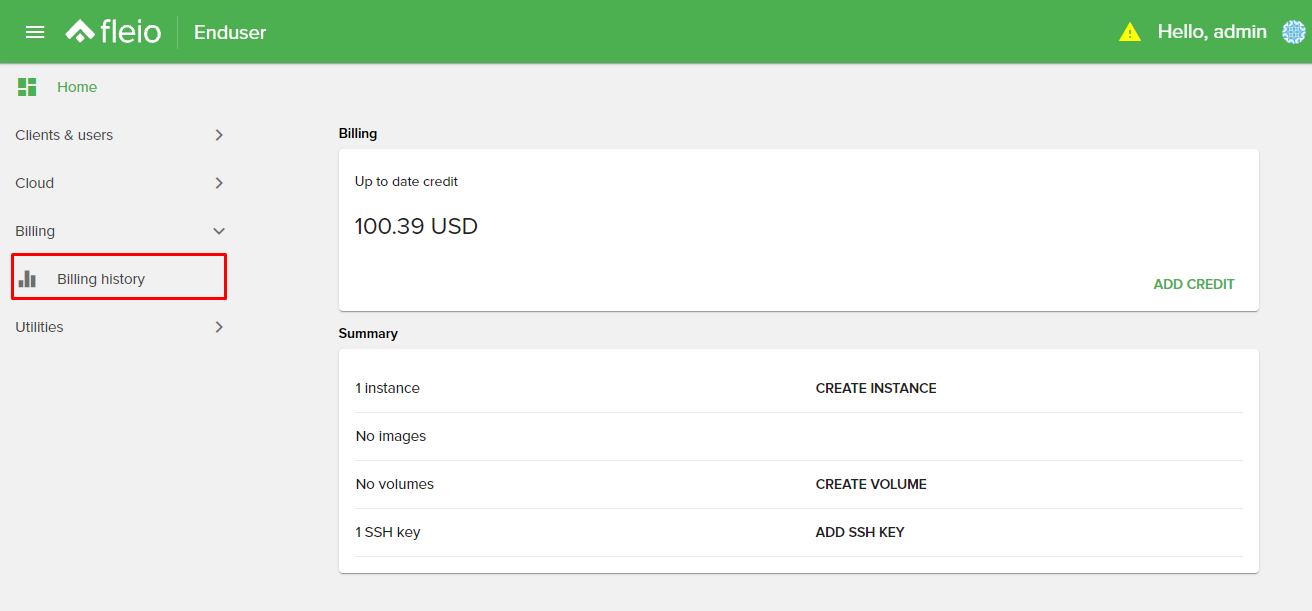
After you click on Billing History you have to wait for a little until your information are collected from the server. The first link is INSTANCE that will show you how much credit has consumed all your VPSs during the month and if you want to see the consumption for the last month or the month before please use those arrows.
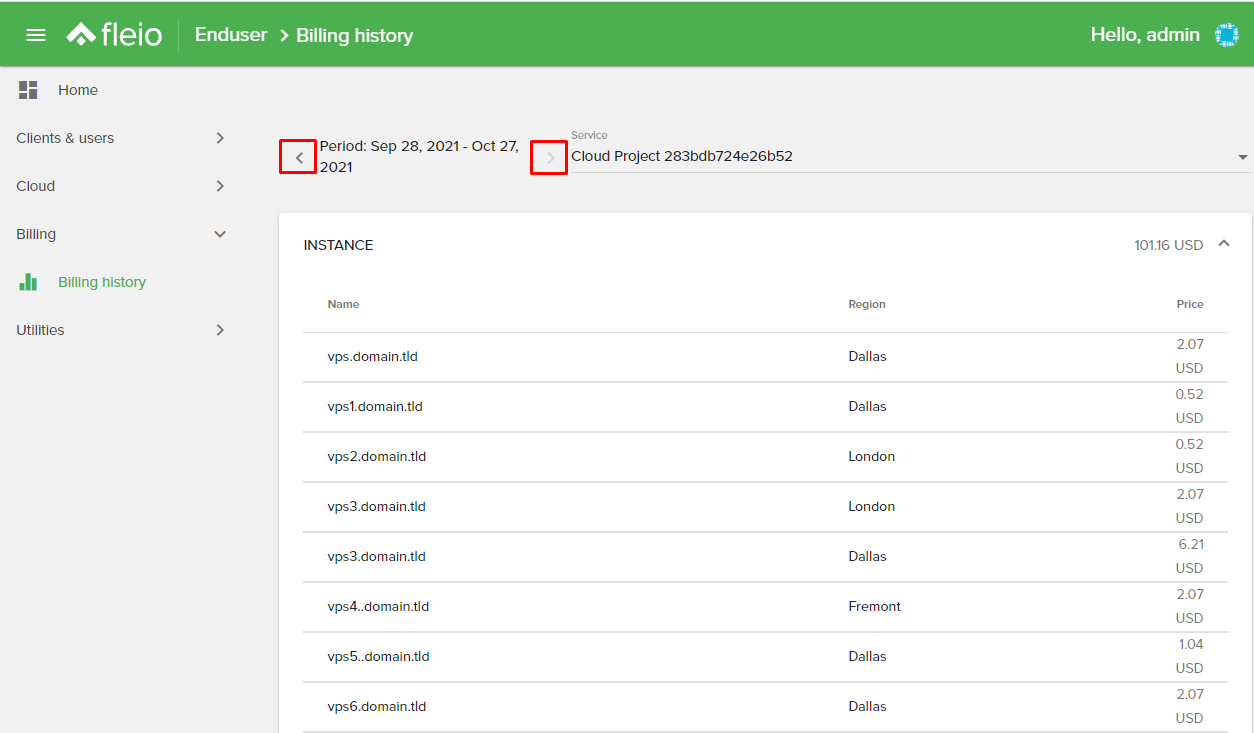
If you want to see how many hours your credit was consumed please click on your instance and an information box will appear under it.