Add ssh key
To add a SSH key which is already created, click on the plus (+) button from the bottom right Add SSH Key.
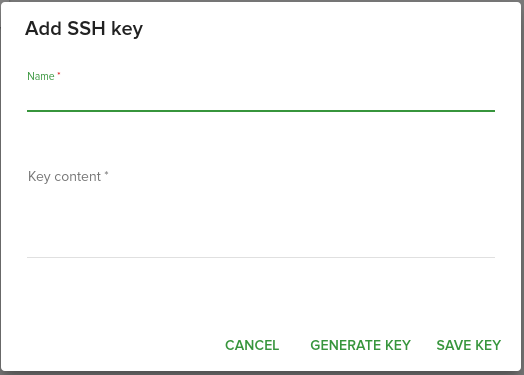
Fill out the fields as following: * Name: This will set a name for the key, so you can identify it easier. * Key Content: In this field you will add/paste your public key. * Hit Add Key and a new SSH key will be added.
Generate ssh key
In order to generate a new SSH key from the Fleio interface, click on the plus (+) button from the bottom-right Add SSH Key, hit Generate Key, then wait a few moments.
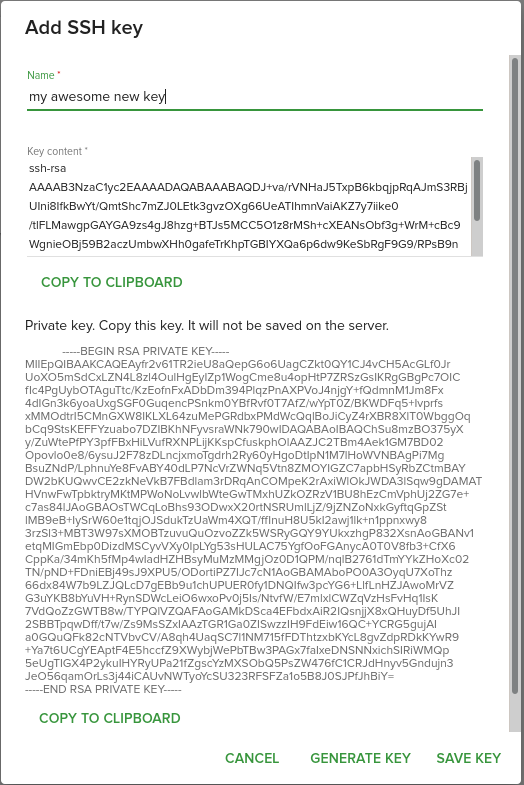
Note: You need to copy and save locally your Private Key as it will not be saved on the server.