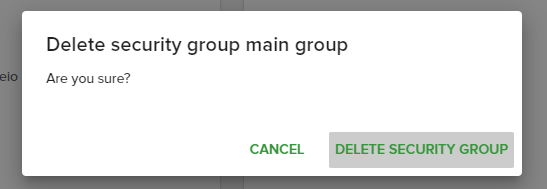How to create Security groups
Please follow our login steps regarding login to Fleio.
- Next step is to click on , then from dropdown menu select Security groups. For adding a new group you have to click the plus sign
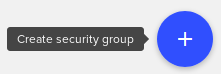
- To create the security group select openstack region, fill up the group name and description and click CREATE.
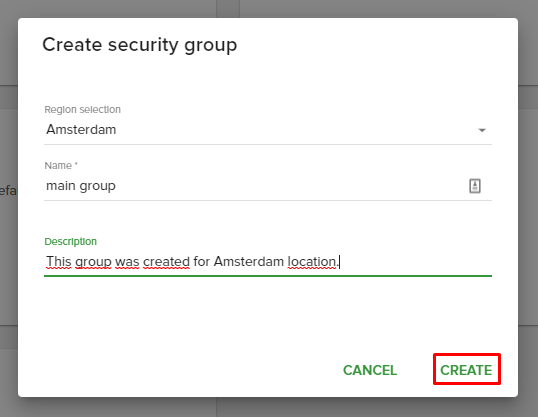
Creating security rules
- In order to allow network traffic you will need to add some security rules. To add a new security rule click Add rule button on security group list or details pages.
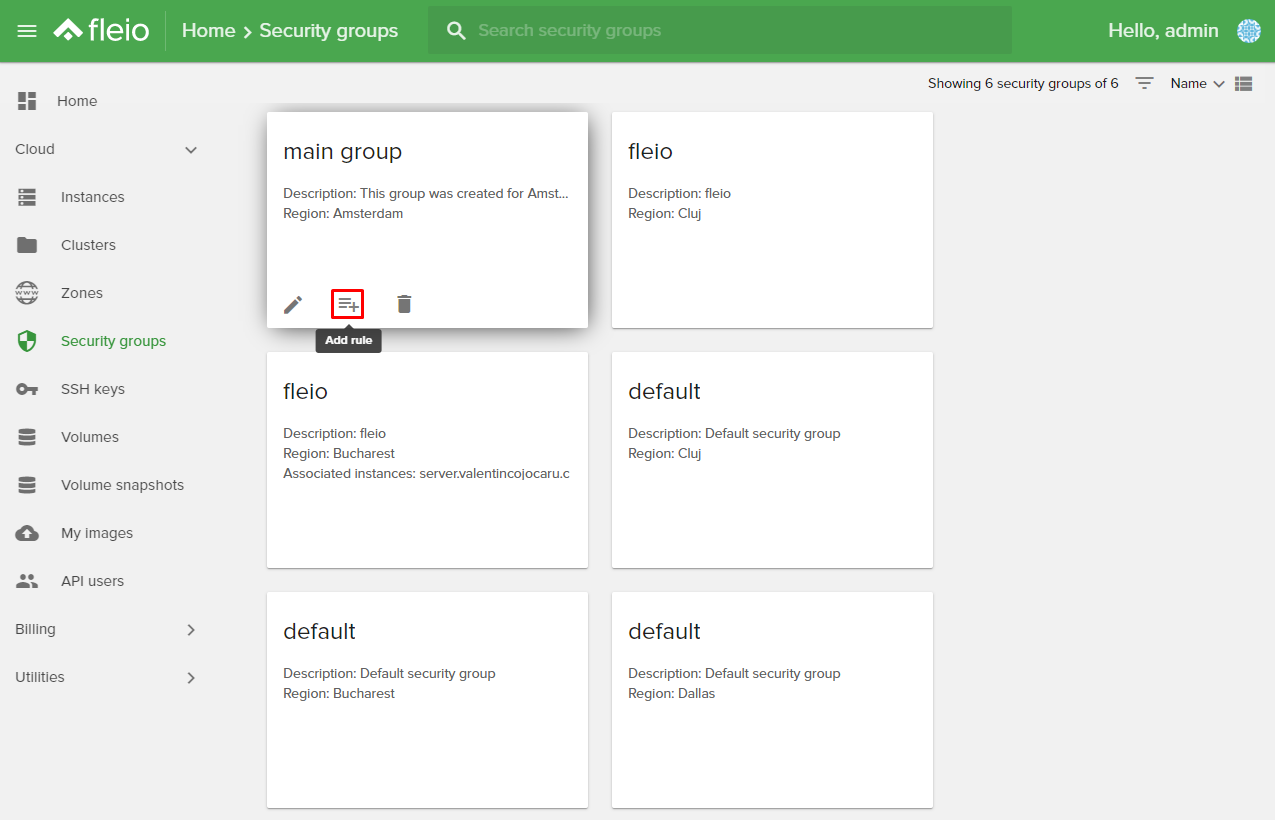
- When you click add a dialog will appear that allows you to create a new security rule. The dropdown under the Rule protocol will let you to choose the protocol you want to give a rule.
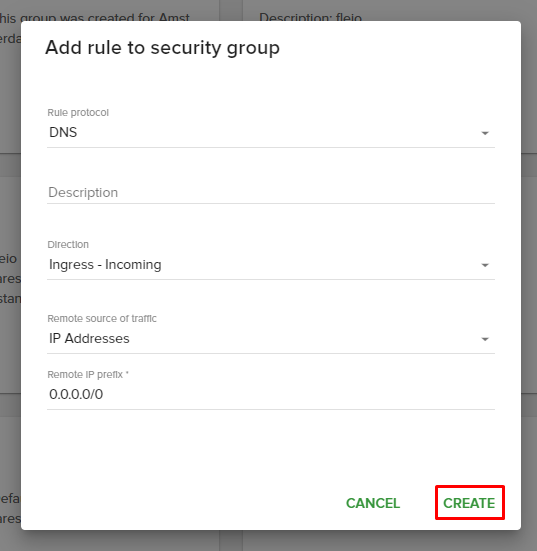
The following fields are available for a rule:
- Rule - The type of rule
- Direction - The direction of network traffic for the rule - can be Ingress or Egress
- Remote - You can select here a CIDR or another security group
- CIDR - The CIDR to apply the rule for
- Remote security group - The remote security group to apply this rule for
- Ether type - Here you can select ethernet protocol, can be either IPv4 or IPv6
Delete an existent group
- To delete an existing group click delete button on group list or on group details. When you click the delete button a confirmation dialog will be displayed:
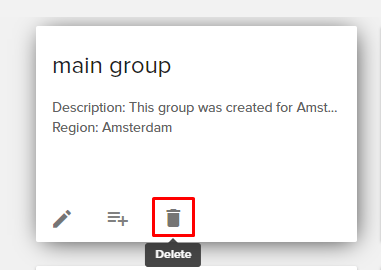
The action is irreversible.