How to configure the PTR record (RDNS)
Please follow our login steps regarding login in into Fleio.
In order to configure the PTR record follow these steps:
- Select the VPS for which you want to configure the RDNS.
- Click on the GET PTR as shown bellow:
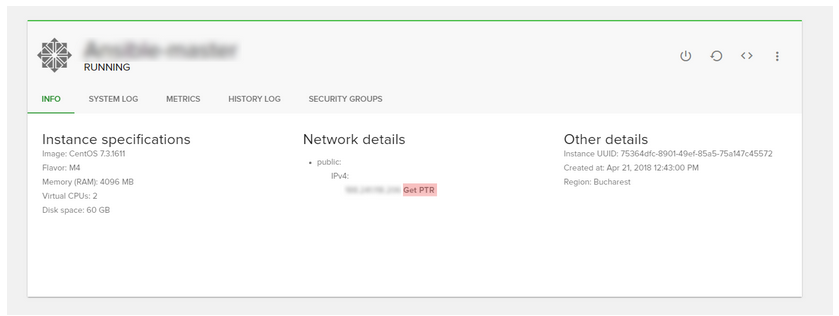
- You will be prompted with a new window, where you will have to enter your new PTR record -> Save PTR.
- Check the PTR record using the host command, as shown bellow:
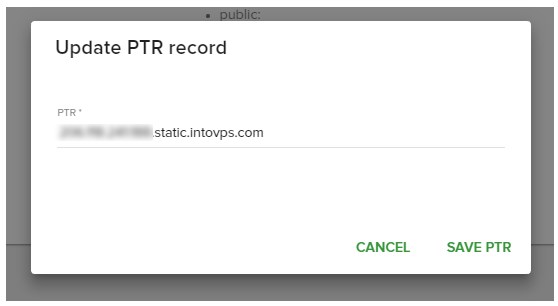
# host 1.2.3.4
4.3.2.1.in-addr.arpa domain name pointer demo.set.ptr.
Please note that default TTL values for PTR records are set to 3600 seconds.
Complete DNS propagation for rDNS/PTR changes can take up to 1 hour.